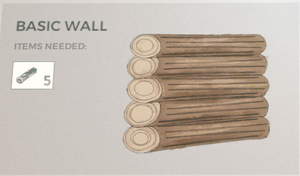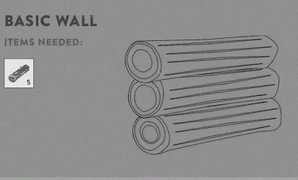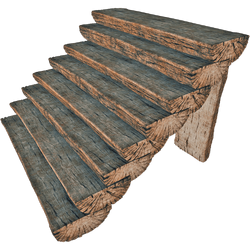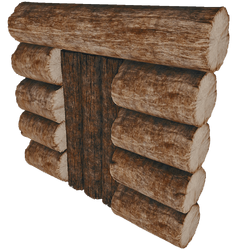Basic structures are the most earliest forms of building in The Forest
Gameplay[]
Walls can be snapped together on top of one another to create tiers or stories. Cannibals cannot jump two tiered walls. Wall snapping can be avoided by placing a blueprint and finishing it before placing another, rather than making all of the blueprints first and then building them.
They have very limited use since the introduction of Custom Building. It is most likely these structures will be removed in future updates due to their limitations.
Basic Wall[]
The Basic Wall is a plain wall that can be used for building. Was used in previous patches for custom building though was essentially replaced by the custom wall and its variations. They can be stacked on each other can be locked into place on certain floor types. Climbing ropes and tree bridges can be be attached to the basic wall, it has two anchor points that can both be utilized.
| = | ||
|---|---|---|
| Basic Wall |
Log |
Simple Stairs[]
Simple stairs were the first stairs in the game. They have less uses than the Custom Stairs though they can used in some circumstances when the height is perfect for your custom building. They can also be stacked on each very awkwardly, though with practice, the player can make a very impressive staircase. Simple stairs have the appearance of a more professionally built staircase than the Custom Stairs. Climbing ropes and tree bridges can be be attached to the simple stairs, it has two anchor points that can both be utilized.
| = | ||
|---|---|---|
| Simple Stairs |
Log |
Wall With Door[]
The Wall with Door can be used as an entranceway. The door swings open simply by walking into it. Was used in previous patches for custom building though was essentially replaced by the custom wall and its variations. They can be stacked on each other can be locked into place on certain floor types.Climbing ropes and tree bridges cannot be attached to walls with doors
| = | ||
|---|---|---|
| Wall with Door |
Log |
Wall With Window[]
The Wall with Window can be used to provide natural light into a building. Enemies can see inside however. Was used in previous patches for custom building though was essentially replaced by the custom wall and its variations. They can be stacked on each other can be locked into place on certain floor types.Climbing ropes and tree bridges cannot be attached to walls with windows
| = | ||
|---|---|---|
| Wall with Window |
Log |
Trivia[]
- All basic structures were added to the game upon release in v0.01
- In older versions of the game, basic walls were used to make bridges. They can still be done though it is quite difficult to do.
- Basic Structures were originally called custom structures when the game was released. Though when the current custom structures came out, these were changed to basic.
- Basic structures often have limited uses. Though they can be made to do some pretty cool things that other buildings cannot do due to the angles they can be placed at.
Update history[]
| Version | Changes |
|---|---|
| v1.0 | Fixed procedural wall & derived structures showing place icon while not possible to place due for example to having a tree in the way
Procedural stairs now display actual shape before locking first point Now dynamically centering the switch ghost wall type & cancel ghost icons instead of using preplaced position which was not centered in case of unused icons |
| v0.72b | Fixed an issue with having multiple ghost basic walls in game causing parts of the game to not work correctly |
| v0.72 | Fixed an error when repairing basic staircase
Fixed following ghost objects not lining up closely with the built model: Basic wall, wall with window, Wall with door |
| v0.69 | (performance) disabled physics on doorways when players are far way |
| v0.64 | Walls, fences and affiliated can no longer be placed through trees |
| v0.62 | Fixed excessive snapping distance when placing procedural walls & fences near other walls |
| v0.48 | (Building) Added snapping with other walls when placing procedural walls in manual mode |
| v0.39 | Fixed wall lods not having a visible door past lod0 |
| v0.38b | Fixed wall door not being respawned correctly when wall was repaired |
| v0.35 | Fixed taking damage when going through legacy wall with door
Added door visual to legacy wall doorway ghost |
| v0.32 | Ghost wall with door addition now displays ghost door (to show orientation)
Fixed all walls & fences placing with a slight offset from the placement preview |
| v0.26d | Fixed case of partially built treehouses causing issue on loaded games/inability to add items to them or complete them due to them using the old stairs ghost model |
| v0.26 | Fixed treehouse ghost meshes containing old stairs mesh instead of rope mesh |
| v0.23 | Switched wall experimental and basic wall positions in book. Wall experimental is now default wall. |
| v0.22 | Defensive spikes, basic wall with window, basic wall with door, Bonfires, Gazeebo and basic stairs now have proper render distances on the max setting |
| v0.13 | Fixed log wall breaking apart rotated incorrectly
Added Structure Anchors to: Gazebo (2), Log Cabin (2), Platform (2), Extensible Platform (4), StairCase (2) and Wall (2) [retro-active] (you can now attach bridges or rope to these items) (Single player only) |
| v0.10 | (multiplayer) Fixed Wall built in MP vanishing instead of turning into logs when destroyed |
| v0.08d | Fixed destroyed wall logs not being pickupable |
| v0.08b | Improved collision on custom wall piece with window (you can now shoot arrows through window)
Fixed small cabin door and custom wall door getting stuck in terrain |
| v0.06 | wall built can now be destroyed by hitting it with axe, giving you back resources |
| v0.05 | Improved enemy collision detection with built walls and structures |
| v0.02 | Walls can now snap to form floors and roofs (experimental, can defy gravity) |
| Sections |
|---|
| Building: Fire • Shelter • Food and Water • Storage • Custom • Utility • Furniture • Small Traps • Advanced Traps • Boats • Effigies • Family |
| Information: To Do List • Stats • Nature Guide • Notes |